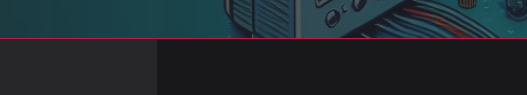Getting Grav Graphically Grounded
Now I have moved full time to the Grav platform, I decided to spend the day making it work for me. So I have spent the day tweaking the theme, working on the SEO side of it (not that I care about being on Google etc), but when you share the links on social media - I want it to look good!
I am using one of the premium themes from Grav call Typhoon as it is one of the best themes around for the platform for my needs currently and by buying it I am giving back to the developers. However, as good as the theme is, I still wanted to make some tweaks to it. I have three colours in my logo and I wanted all three to be brought out into the theme of the site. I wanted the pinky/red colour to be a subtle hint in the rest of the site. So I decided to pull it into the site just under the header/hero image on the pages.
There Be Troubles Ahead
As I have not spend much time theming in Grav until today - this was a mission to find out the best and safest way to make the small change. Whilst I found the correct file to modify - nothing was changing on the site! I spend ages reading up on the cache in the software and ended up in a Docker Shell running the clear cache and still - no changed. Nearly deciding to give up, but I noticed that after 5 mins the site DID change - what gives?
Well after even more time spend digging around Grav and my Docker - it dawned on me that as I host the blog at home behind a proxy - I had turned on cacheing in the proxy itself and it was this that was clearing every 10 mins.
So into thew config for the proxy and disabling the cache for now - suddenly making changes to Grav was a breeze.
Final touches
Now I had the site looking as I wanted, I noticed that when a link was added to a site like Mastodon or BlueSky - it was not grabbing an image to display. So more research and I was down the SEO hole looking up OG cards and (gah) Twitter Cards. But about 10 minutes later, I had what I wanted. Each post would provide it's main image and a description and title. Now "Cards" on social media looked a lot better.
Time to stop fiddling now and leave it to sit for a few days to see if I want to change anything else.
Example of the changes
Some subtle pink lines make me like the site a lot better!